"What is the Internet?" This question has been asked and answered more times than I can count. But I guess I'm going to try to answer it again.
The "Internet" collectively refers to all the computers in the world which are physically connected to one another and communicate using TCP/IP.
Yes, it works like this:
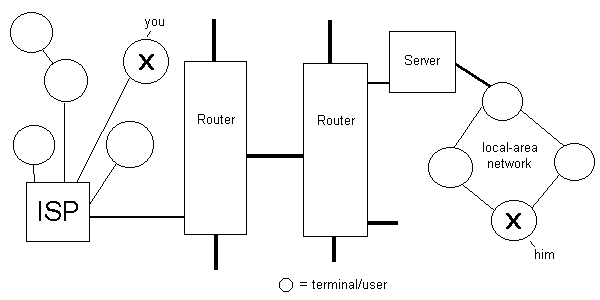
Your computer, say in your home, is connected through the phone line to another larger computer. This computer belongs to your "internet service provider" or "ISP". Their computer is physically connected, using probably a huge wad of fiber-optic cable, to many other large computers (called "routers"), which are in turn connected to other routers. Another user may be connected through a large "server" in his office. In this way, any piece of information can be transferred from one small computer to another, assuming it can find its way from one end to the other.
"TCP/IP" refers to two complementary sets of protocols which provide rules for moving information across the Internet, TCP and IP. TCP, the Transport Control Protocol, handles things like making sure that a bit of information makes it across the Internet in one piece and without any errors. IP, the Internet Protocol, mostly handles physically getting the information from one end to the other; it allows the information to find its way to its destination.
Several years ago, the government, working through the Advanced Research Projects Agency (ARPA), began funding research into the best way to allow connected computers to communicate with one another. Technology resulting from this funding included a set of conventions for interconnecting networks and routing traffic. This "suite of protocols" is TCP/IP. From the average user's point of view, TCP/IP appears as a set of programs that use the network to carry out useful tasks.
By the way, TCP/IP is pronounced by simply spelling it out: "Tee-See-Pee-Eye-Pee".
The Internet allows information to pass from one computer to another. Period. However, that information can come in a variety of sizes. The two extremes are characters and files.
Entire files are the most common form of traffic on the Internet, and include just about anything that one would want to send. FTP, email, and the Web all transfer entire files at once.
Some applications, on the other hand, send single keystrokes at a time. This allows you to use another machine just like you use your own, sending keypresses one at a time over the Internet. Telnet is the most common application to use the Internet in this way.
Finally, many applications send bits of information which are just a few words long; perhaps too short to be considered a whole file, but consisting of several characters. For example, when you click on a link on a web page, your computer sends a request out on the Internet for the new page (more on this later). This request is usually no longer than a few dozen characters, and falls into the last category for Internet traffic.
Okay, now that we've looked at the three basic sizes in which information typically travels across the Internet, let's look at the seven most common uses of the Internet, and some of the details of each.
Electronic mail, or email, allows users to compose a memo and send it to a group or individual anywhere on the Internet, and also to read messages sent to them. Email messages are similar to paper letters, except that they are cheaper to send, easier to duplicate, and travel much faster.
Basic email is for person-to-person communication, as is a letter. However, email can be used to reach wider audiences using emailing lists or a listserv. Emailing lists keep interested persons updated on a specific topic, just as mailing lists for postal mail do. For example, the Association for Computing Machines (ACM), an undergraduate organization for computer science students keeps an emailing list which keeps its members informed of upcoming events.
The listserv is a mailing list with a twist; not only do subscribers receive all messages, but any messages sent to the listserv's address are forwarded to everyone else. That is, the communication is more than one-way. Listservs are useful for holding a discussion about a topic of limited interest among several people. The policy of sending each message to all participants simplifies the distributions to a large number of people, and keeps everyone abreast of all points of the conversation.
Once you're connected to the network, using email is only slightly more
complicated than typing up a memo using your favorite word processing program.
The only additional factor is specifying a recipient. The rules for the
Internet specify phrasing email addresses like so:
username@machine.network.type
For example, one of my old email addresses is graham@cs.utexas.edu
graham - that's my name. Not only that, it's how the machine where my mail was sent knew me. When I ask the machine if I've received any mail, it asks me who I am. I tell it I'm 'graham', and provide a password to prove it.
cs.utexas.edu - that's the name of a computer. In fact, it's the name of the computer where my mail was being sent.
The 'cs' stands for the Computer Science department; since I was a computer science major, I had an account on their machines and it's where I got my mail.
'utexas' stands for the University of Texas, where I went to school. Others are 'tamu', 'sfasu', and 'mit'. For major universities, these are usually not too cryptic. Since there are so many businesses, corporate email accounts can be a bit more confusing, but generally this part describes who provides the email service.
The last part is 'edu', which means that the computer belongs to an educational site. Other possible endings are
Sites in other countries also usually have a fourth identifier for their country:
Those of you familiar with Compuserve or one of the other online services may do email differently. On Compuserve, rather than a username, you are given a unique number to identify you, such as 71173,2123. Not to worry, however; people who are not on Compuserve can still send you email using the regular Internet. Simply replace the comma in your number with a period, and append "@compuserve.com" (since Compuserve is a commercial site). Thus my old BSU director's email address on Compuserve is 71173.2123@compuserve.com.
Note: You wouldn't have had to know any of this stuff to send me a message. All you'd have had to do is put "To: graham@cs.utexas.edu" at the top of the message, and your computer would take care of the rest. But knowing the details makes it a little less cryptic.
Newsgroups have been around just as long as electronic mail, and are one of the oldest uses of the Internet. (In fact, they are one of the reasons that computers were originally networked.)
Think of a newsgroup as an electronic bulletin board. Using your computer, you "approach" a certain newsgroup, say rec.pets.cats (recreational group about pets, specifically cats). You browse through a list of subject lines for hundreds of messages on the group. You can then read the full text of any message which looks interesting. The format is much like an email message, but rather than being sent to a particular person, it is just sort of tacked up on a virtual wall for anyone to read. You can also tack up messages yourself, or reply to a message that has already been posted. Thus anyone reading the original message will also see your reply.
Newsgroup postings are arranged into groups by topic, and the name of each group generally gives you the theme of all postings in that group. Some sample groups are:
and so on.
Originally, there were seven main "hierarchies" which divided newsgroups according to their nature:
Shortly thereafter, an eighth heading, 'alt' (alternate/alternative) was created to keep some of the noise out of some of the computer-related groups. Now hundreds of hierarchies exist, many of them regional (such as austin.forsale, which is in the regional Austin hierarchy). From about a hundred news groups in the mid-eighties, they have exploded to over ten thousand, on topics from Bosnia to Calvin and Hobbes.
For considerably more information on the nature and history of newsgroups, see the report on my own web page at: http://www.onr.com/user/mitchell/usenet/
Of all the forms of on-line communication, chatting on the Internet most resembles talking on the phone or attending a high-school reunion. In each of its forms, chat consists of one or more people communicating in real-time. Once a single comment is submitted, it is immediately transmitted to everyone involved in the conversation.
The most intimate form is talk, a program available primarily on Internet-connected UNIX systems (although programs exist which allow you to use talk on your Windows or Mac machine). Talk allows two users only to communicate, and each participant is presented with a split screen, typing in the upper half and receiving in the lower half. Each character is transmitted as it is typed, allowing one to see not only the message, but how many times the word "receive" was typed and retyped before a spelling was settled on. Both participants can send and receive simultaneously, so even interruptions are conveyed.
A slightly broader form of chatting is found in lots of places, including IRC (Internet Relay Chat), many bulletin-board services (BBSs), and recently even in school classrooms. Known as 'chat' or 'interchange', this form features a split screen which is presented to each of many participants. Comments are composed in the lower segment, while the comments of others are listed above, each attributed to the appropriate "speaker". Each statement is usually sent in one big chunk when the composer is ready. This way complete thoughts are grouped together, and if one person needs to drop out to go fetch a dictionary, there is no lag in the "conversation".
Usually, chat sessions are organized by topic. For example, in IRC, users choose which forum to join. Thousands of forums exist, on topics from cats to sex. If a forum contains only two participants, then IRC resembles talk.
Lots of newer software is now becoming available which allows to users to really talk over the Internet, not by typing, but by speaking into a microphone. This has the advantage over the telephone in that it is free (except for the cost of your Internet service). One popular program is the Internet Phone or IPhone, found at http://www.vocaltec.com/home.html.
File transfer allows you to give an arbitrarily long file to another user, or to receive such a file. Examples include: reports written in WordPerfect 5.1, spreadsheets, digital pictures, programs like the computer game DOOM, or entire databases. Files may be sent to (uploaded) or retrieved (downloaded) from machines and not just users, allowing you to download a picture from a web page without direct human intervention.
FTP, the File Transfer Protocol, is both a set of rules that computers use to send files to each other and the name of a program/application which implements those rules. Versions of FTP can be found for virtually any machine out there, and using FTP, you can download information, lists of frequently asked questions and their answers (FAQs) on a variety of topics, or get the latest greatest version of a shareware movie viewer for your home PC.
The World-Wide Web is the most used but least intimate of the methods of Internet communication, and is almost solely one-way, (although it is common to send email messages from a web page, allowing limited responses). A finished document is put up on a publicly-accessible site, and other users visit it at their leisure. More like publishing than anything else, the user sees the Web page like a magazine, with little ability to alter its content.
Certain sections of the page are 'hyperlinked' to other pages. The genius of the Web, however, is that links are not only to pages by the same author, but could be to other pages, which the author had nothing to do with. Thus the user can travel seamlessly from one page to a related one, even if the pages are stored thousands of miles apart. In this way, the Web is like an encyclopedia which says "see ALEXANDER HAMILTON" at the end of an article. And jumping to the other page doesn't require a second search; it is immediately accessible.
Unlike standard email or newsgroups, which are limited to text, Web pages can show color, pictures, sound, music, or even animations. Thus the Web is a bit more appealing than standard media, and helps explain its increasing popularity (the number of 'pages' you can visit is currently over 30 million, with over a million added each month).
Rather than communication, the Web is more suited for dissemination, and it does so well. The Web is a good place to get lost and find information on things you never knew existed, or to make your own information easily accessible.
You may have wondered about Web addresses. Just what does http://www.nuqneH.org/aftershock/index.html stand for anyway?
http stands for Hyper-Text Transfer Protocol. It refers to the set of rules for sending a hypertext document (like a Web page) across the Internet. It is similar to, but not the same as the File Transfer Protocol previously discussed.
The "colon-slash-slash" is just a part of the phrasing, like the '@' in an email address.
www.nuqneH.org is again the name of a computer (just like cs.utexas.edu). www is the computer on the network nuqneH.org which handles incoming requests for Web pages. It knows the hyper-text transfer protocol, and uses it to send out Web pages.
nuqneH.org is the name of a network or site; notice it is an 'organization'. nuqneH is the name they chose for themselves when they were registering the site with the Internet; it is a Klingon word (from Star Trek) meaning hello (literally "what do you want"). (By the way, I looked that up on the Web.)
/aftershock refers to the directory named "aftershock" on the previously named computer, in this case www.nuqneH.org. And index.html is a file in that directory. The html extension stands for Hyper-Text Mark-up Language and is the way Web pages are defined/coded. If you don't specify a specific page (with an HTML extension), but just a directory, the remote computer will assume you want the one called index.html.
So, http://www.onr.com/user/mitchell/wide.html is a request for the computer www.onr.com to send you the file wide.html, using the hypertext transfer protocol. The file should be found in the directory /user/mitchell. That's it. And http://www.ibm.com just refers to the file index.html on the computer www.ibm.com, in the root directory ("/").
Remote login allows a person sitting in front of one computer to connect to another computer (in a different place) and use it as if it were physically present. It appears that a window on the user's machine connects directly to the remote machine because each character that the user types is sent to the other machine, and each character that the remote computer displays is sent to the user's machine and displayed in the window.
Telnet is the name of the most popular program that allows you to remotely login on another machine. 99% of the computers in the world which you can log in to remotely are running some version of UNIX, since UNIX is designed for many users to share the same machine, and since many versions of UNIX are free. UNIX is an operating system, and it runs the remote computer the same way DOS or Windows runs a PC or System 7 runs a Mac.
Getting connected to the Internet requires only three bits of hardware on your end: a computer, a modem, and a phone line. Most computers sold in the last two or three years have a modem, and you can get a good quality one for $75 to $100 otherwise.
Next, you will need an Internet Service Provider (ISP) that will allow you to connect your computer to their computer, which is one of the big ones more directly connected to the Internet. You will also need a program which allows your computer to communicate with others using the TCP/IP protocols; one will be provided by your ISP. Windows 95 has this built in.
You can get your Internet access through one of the global on-line services like America On-Line, Prodigy, Compuserve or the Microsoft Network. Or, you can get it through a local internet provider in your town (look in the yellow pages under "Computer - Online Services and Internet"). What's the difference?
The on-line services like Compuserve and AOL were originally designed as cultured alternatives to the more free-wheeling Internet, and originally were entirely self-contained. That is, Compuserve was a network which was not connected to the Internet in general. It provided its own internal email and file transfer and chat rooms.
As the popularity of the Internet grew, these online services began to provide some external links to the Internet, first with email and eventually the Web. However, such connections are not of the right type to allow you to do many of the other things the Internet is used for, like IRC, telnet, or videoconferencing. In addition, costs for the big on-line services are typically higher than local ISPs. A membership may cost you $5 a month for three free hours, at $2.50 for each additional hour. These costs can add up in a hurry.
Direct internet service providers, on the other hand, do not provide such a user-friendly interface, with controlled chat rooms and such. Through them, you are directly connected to the Internet itself, with all its warts. You should look for a provider that will give you unlimited Net access (no time charges) for $15 to $20 a month, and some (like FLASHNET) are as low as $99 a year. If you are associated with a university, you should be able to get Internet access through them, at substantial savings (I paid less than $45 a year for unlimited access during my years at the university).
Does it matter which Internet Service Provider you choose? Yes and no. Assuming you haven't cut a deal with some used-car-salesman-type for dirt-cheap access in exchange for your soul, changing from one direct provider to another shouldn't be much harder than changing your long distance carrier. You should look for a carrier that has at least 33.6 kilobit-per-second modems on every line. (Ask if all their modems support "thirty-three six".) Also, try to find out how many modems they have and how many subscribers. (You may have to do some digging to get this; the person who answers the phone probably doesn't know. See if you can track down someone who does.) If they have substantially more than 15 subscribers per modem they are biting off more than they can chew and you will get a lot of busy signals when trying to connect. Your unlimited access is not worth much if you can never get through. If you can't decide, then track down your resident computer whiz and ask him/her which Internet service provider they would recommend.
Once you have your connection, you will need programs that communicate over the Internet. Your internet service provider should have given you a bunch of software. If not (gasp!), then find someone you know who is already connected and borrow a copy of their Web browser and then use it to download your own copies. One of the best sites I've seen to do this (for Windows) is Stroud's Consummate Winsock Apps List, at http://cws.internet.com/. It features programs listed by category, with ratings and full reviews for each.
Most important is to find an email program, web browser, and FTP client you like. There are lots of good ones out there. These will provide you with the basic tools you'll need for using the Internet.
Once you're more familiar with the Internet, you may be interested in creating a Web page of your own or for your organization. Doing so requires allocating space for your web pages on a server which will give out your pages when they are requested. That is, to have a web page, you don't even have to have a computer! You just have to find (and pay) someone who does to serve your pages for you.
There are groups on the internet who offer free server space (for web pages) to noncommercial groups. The best such one I've found is Geocities, which will give you 1MB of space free, no strings attached. Find them at http://www.geocities.com/. Also check out http://members.tripod.com/~jpsp1/sites.html, which is a list of a ton of places which also offer free web space (some better than others).
There are also groups which give out free pages to Christian groups. One is Net Ministries (http://netministries.org/), which asks that groups agree to certain Christian principles, such as the Apostles Creed. The General Board of Global Ministries of the United Methodist Church (http://gbgm-umc.org/conferences/freeweb.html) does the same for local Methodist congregations. Both of these, however, only give out single pages for free, and not full sites. You can still do a lot with these, though, and the price is right.
A person I met on the Internet gave me the following three views on the use of the Internet for Christian organizations:
With these in mind, here's a sketch of some ways you can use the Internet in your ministry:
Some of the above material was influenced heavily by the April 29, 1996 issue of US News and World Report (http://www.usnews.com/), entitled "Taming the Internet", starting on page 60. Other information was taken from the 3rd edition of Internetworking with TCP/IP, Volume I, by Doug Comer, pages 2 and 4. The rest (and overwhelming majority of material) just comes from classes or my own experience. I am only human; you should take everything here with a grain of salt.
The web is a dynamic place, and the older this document gets, the more likely it becomes that the links listed within will no longer be valid. Though I try to revise this document occasionally to avoid obviously dated information, I don't have the time to try and chase down broken links. If you find a broken link and manage to find the correct new location, I may make the change if you send both URLs to me. Pre-written HTML (suitable for cutting and pasting) is also extraordinarily helpful.
I have intentionally suppressed/ignored some detail in this discussion. For example, I purposely didn't mention IP addresses, DNS, or routing algorithms. I also am aware that not all Internet traffic uses TCP; UDP is also used. However, given the intended scope of this paper, it is my opinion that such details would only serve to unnecessarily confuse things. This packet was designed for the computer user with virtually no Internet experience. If you would have preferred to have seen these things included, mail me about it; convince me.
The following books are good sources for more information on the Internet or writing HTML (for setting up your own Web page). Since I learned most of my stuff by trial-and-error or in the classroom, I don't actually own any of these books and have only looked through them a bit. They are listed in order from best to good (I didn't list any bad books).
"How to Use the Internet - Second Edition" by Marietta Tretter Ziff Davis Press 250p $19.95 "The Internet Unleashed" Sams.Net Publishing 1400p $49.95 (w/CDROM) "Using the Internet with Windows 95" Que 375p $24.99 (w/disk) "The Internet for Dummies - Third Edition" IDG Books 380p $19.99
"Teach Yourself Web Publishing with HTML in 14 Days, the Premier Edition" by Laura Lemay Sams.Net Publishing 800p $39.99 (w/CDROM)
Here's what people have told me about Laura Lemay's book:
"This is 'for professionals', but is very readable."
"It is excellent. Concise, and easy-to-follow."
I also understand that this book combines two previous editions and comes with a CD-ROM "chock full of tools and examples."
HTML : The definitive guide O'Reilly and Associates 380p $27.95 "HTML for Dummies" IDG Books 425p $29.99
Well, that's it. I hope this helped. Always remember that Jesus died and came back to life to pay the penalty for the world's disobedience, so you could have a relationship with a God who loves you very much, and that that is the good news (gospel) which He has entrusted to us. Be a good steward of the hope and truth He has given you, and thanks for reading.